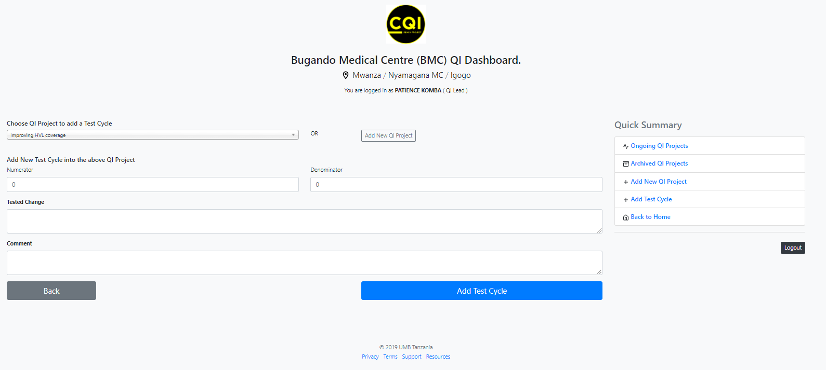Facility Module
This module is only available for the facility level, where members of the improvement teams document all QI projects. Several functions are available under this module, as seen on the right section of the screenshot below.
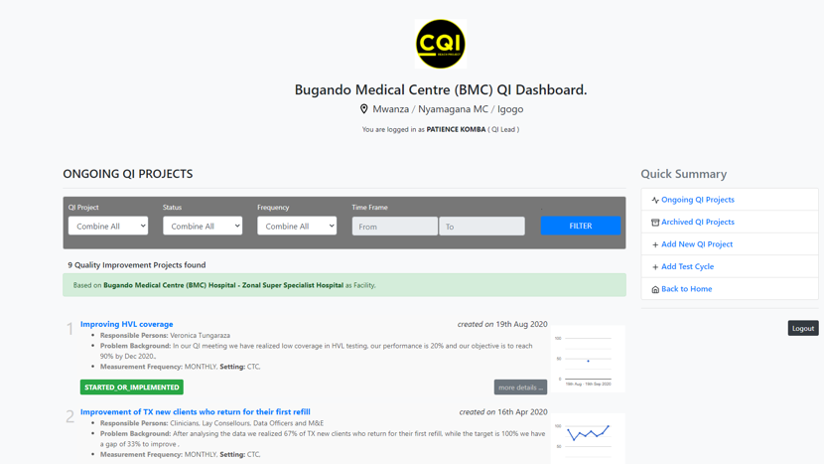
a) Ongoing QI projects: This allows users to view all ongoing QI projects the facility, as shown below.
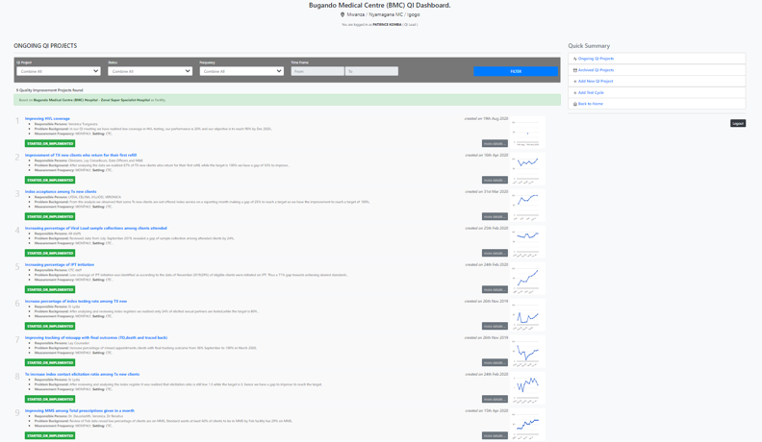
Clicking on the 'more details' tab gives an overview of the specific QI project, as seen below. For facilities with QI display boards, they can print this summary every month using the printing function and post it on their QI storyboards.
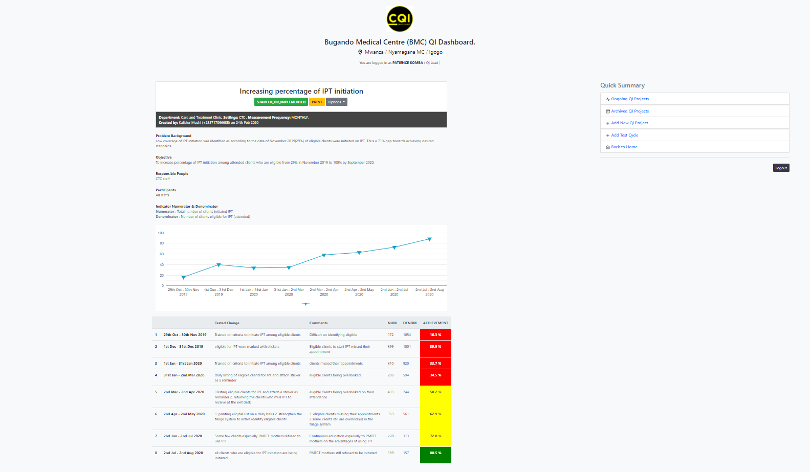
b) Archived QI projects: This allows users to view archived QI projects. These are QI projects that came to completion and were archived just in case they may become relevant in the future.
c) Add new QI project: This is where all new QI projects are entered for tracking and monitoring. This section has been designed to mimic the SES form.
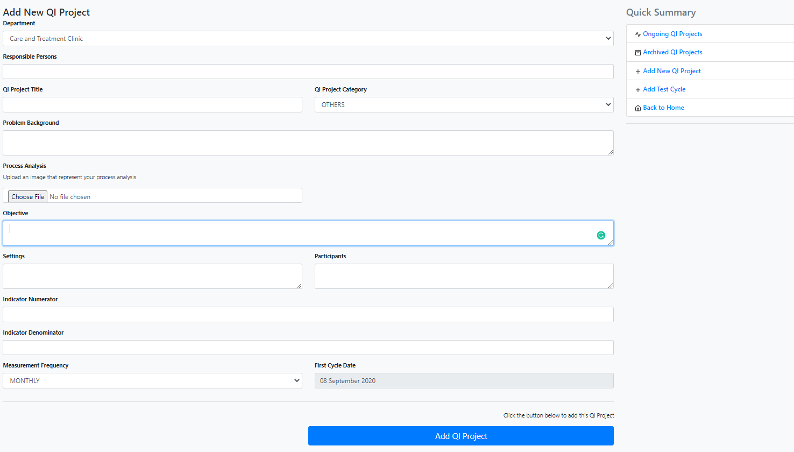
d) Add test cycle: Users click on this section to make weekly or monthly updates on ongoing QI projects as agreed upon by the improvement teams.